Follow these steps to reset your password:
1. Click on the LOGIN button in the top right corner of the homepage.

2. Click on FORGOT PASSWORD?.
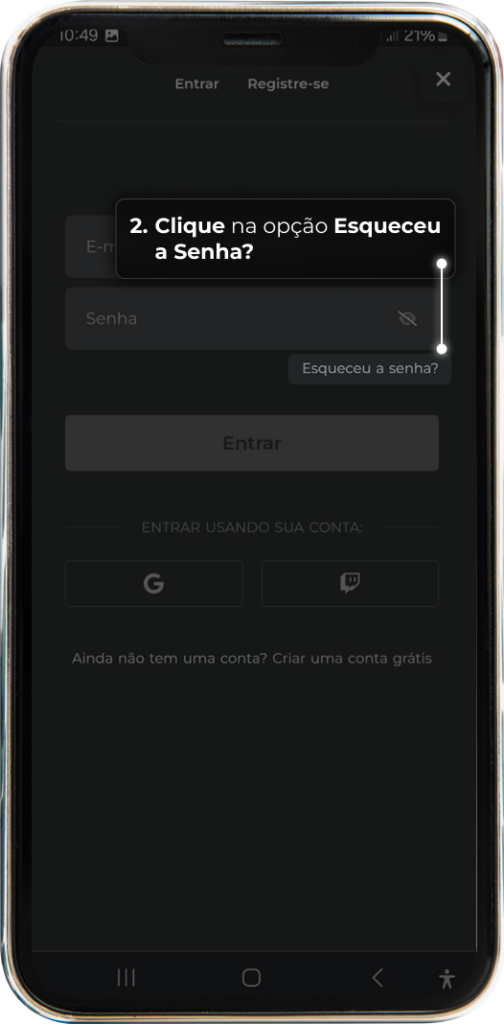
3. Enter your email and click on SEND PASSWORD RESET EMAIL.
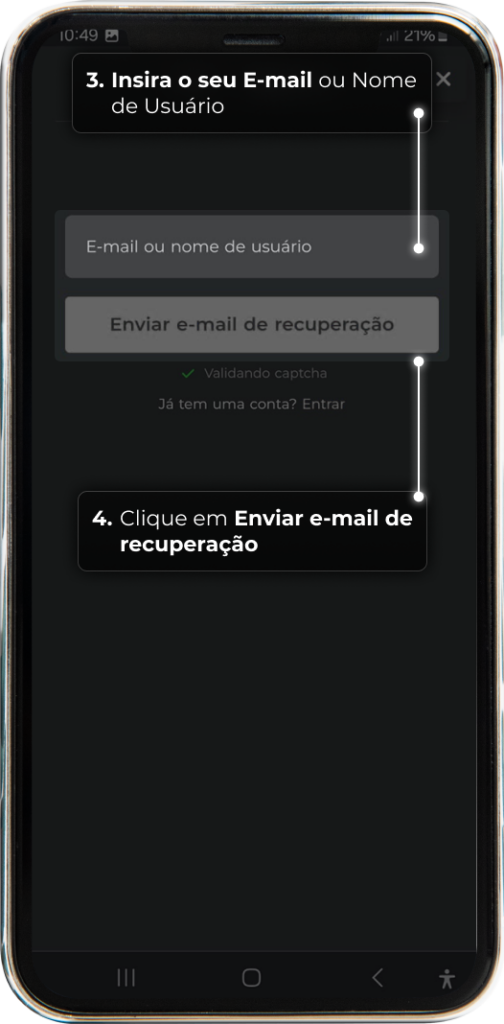
Now, simply access your email, click on RESET PASSWORD, enter the new password, and you’re all set.
Important:
Request only once and wait up to 1 hour for the email to arrive. We recommend checking the spam and promotions folders if you don’t find the email in your inbox. If you haven’t received the email after 1 hour, please contact our support.
